Programs
Student Resources
Parent Resources

INSTRUCTIONS: How to login to CLEVER from any computer without a Clever Badge
Go to a web browser and enter in this URL: www.clever.com/in/reach
The login box (see image below) should appear. Click on Log in with Google.
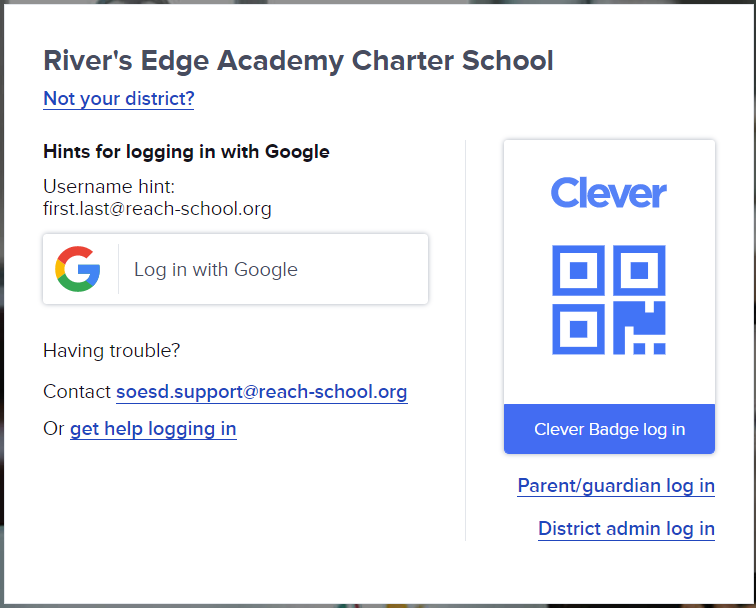
Enter in the student’s REACH email address. (Example: jane.doe@reach-school.org) NOT .com…. It is .org.
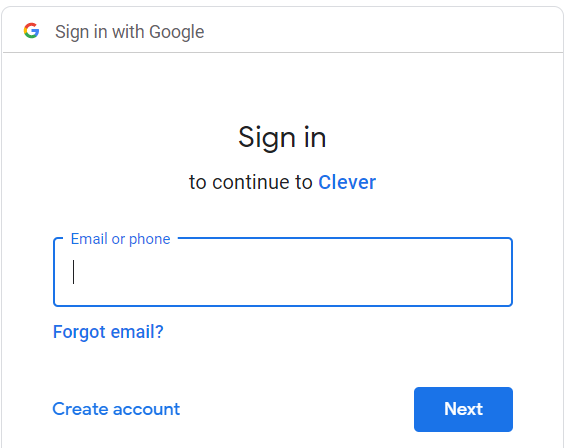
After entering in the email, click Next. Then enter in the password.
Talk to your Advisory Teacher about your password. DO NOT CHANGE this password.
Once in CLEVER, the student should be able to access Canvas, Gmail, Google drive, and many more resources available to them. You should review these with your Advisory Teacher.
(ver 2024.08.20)